
Previous entry:
Two Down...
Next Entry:
Art in Odd Places
Home:
One Truth For All
| Sun | Mon | Tue | Wed | Thu | Fri | Sat |
|---|---|---|---|---|---|---|
| 1 | 2 | 3 | 4 | 5 | ||
| 6 | 7 | 8 | 9 | 10 | 11 | 12 |
| 13 | 14 | 15 | 16 | 17 | 18 | 19 |
| 20 | 21 | 22 | 23 | 24 | 25 | 26 |
| 27 | 28 | 29 | 30 | 31 |
Archives
- May 2008
- April 2008
- March 2008
- February 2008
- December 2007
- November 2007
- October 2007
- September 2007
- August 2007
- July 2007
- May 2007
- April 2007
- March 2007
- February 2007
- December 2006
- November 2006
- October 2006
- September 2006
- August 2006
- July 2006
- June 2006
- May 2006
- April 2006
- March 2006
- February 2006
- January 2006
- December 2005
- November 2005
- October 2005
- September 2005
- August 2005
- July 2005
- June 2005
- May 2005
- April 2005
- March 2005
- February 2005
- January 2005
- December 2004
- November 2004
- October 2004
- September 2004
- August 2004
- July 2004
- June 2004
- May 2004
- April 2004
- March 2004
- February 2004
- January 2004
- December 1969
March 11, 2004
Playing With Photoshop
I've been fascinated with the way people make minor tweaks to images that they post on their blogs. I very rarely do anything to the images I post, apart from resizing them and sometimes cropping them. So when I saw what Heather Armstrong does with images -- giving them that sort of soft, other-worldy feel that makes you forget that they were taken in Utah -- I felt compelled to figure out how she did that.
See:
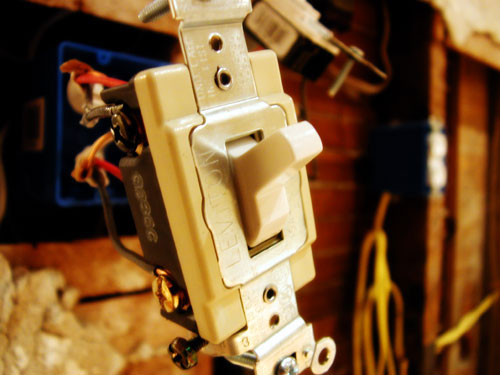
I knew it was Photoshop. Well, that's wrong. At first I burrowed myself into a den of worry that somehow she was able to get such beautiful, soft photos using just a digital camera and natural talent. Then I thought for a bit and decided that the world doesn't just glow, even the world's most lovely baby doesn't just glow, and especially plaster and lath doesn't just glow, and I know that for certain, so she was probably doing something with Photoshop.
So I opened a picture in Photoshop and started mucking around with filters.
I rarely use filters on photos. I use them when I make digital collages, but it seems like cheating to use them on documentary photos like the ones of the house (although after seeing how lovely Heather's remodel looked, it's tempting). So I ran through the best suspects and played around with some things that seemed less likely but might work.
Here's the original photo I used:

I've long been a fan of the "watercolour" filter (which I used for my stylized picture of myself), so here's Rosie after being watercoloured:

Then I tried out blur and radial blur (I do like radial blur, though it makes me feel like puking):

Then I found Diffuse Glow under Distort. Bingo! I could make a photo of Rosie look a bit like a Dooce posting by applying blur, then diffuse glow.

After playing with it for a while, I decided that I like the filters, and how they make things so soft and ethereal, but I like crisp edges, too. On the other hand, some of the graffiti photos look great with diffuse glow, so maybe I will have to spend some time figuring out how to do that with a developing process.
Posted by ayse on 03/11/04 at 11:16 PM